Content -I do not have much advice for you as far as content is concerned. The only thing I would be concerned about your content is that it is not about a specific area. For example someone who is into parenting would have subscribed to your blog and they might not really be interested in blogging tips. You might want to get a private domain and move these categories into separate sub domains.
And, the above suggestion helped me to create my own specific label feeds or category feeds for
my blog as you can see on the right hand sidebar under Copyrights tag.
Fortunately, I did not find any posts under this topic in Google search
and it paved a way for me to create a post on this topic which might be
useful for others who needs it .
How to create label feed in blogger using Feed Burner?
(or)
How to get site feeds for a specific label using Feed burner?
(or)
Do you want your readers to subscribe only to a specific category in your blog ?
The solution for all the above three
questions is as follows. In just three steps, you will learn how to
create a category feed for your blog and also how to create an Email
subscription for some specific labels in your blog.
1. Using Blogger, creating specific feed (category feed) for Blogger label is by using the code given below (credits- blogger support)
2. So, coming to Feed burner, I
have already burned the feed for my blog with the default RSS feed from
blogger. But, I need to create a RSS feed for a specific category. Now,
for getting a specific label feed all I did was creating a separate feed for each label.
Example :
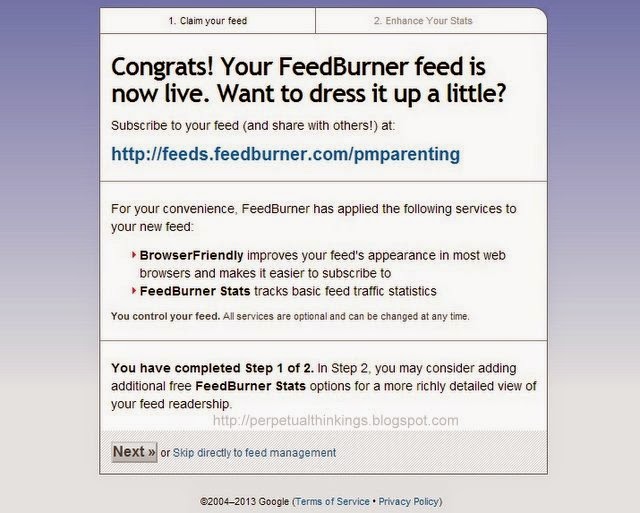
http://blogname.blogspot.com/feeds/posts/default/-/labelname
becomes
http://perpetualthinkings.blogspot.com/feeds/posts/default/-/parenting%20and%20kids
The above image is the default feed I got using the specific URL
category. After checking that my URL works, I am going to use this URL
to create a feed using Feed burner. Using my feed burner account, I
successfully created a new feed using the above URL for specific
category feed called " Parenting " in my blog.
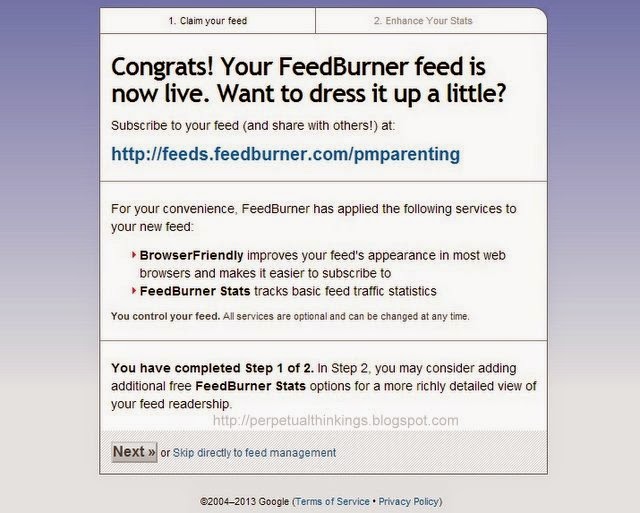
As seen above, my new feed is https://feeds.feedburner.com/pmparenting. I have given a name pmparenting as for my blog title perpetual mind and label parenting.
- By creating an hyperlink and directing my readers to the exact feed location and
- By using Email subscription method.
For creating an Email Subscription for the specific label feed (category feed), I got to Activate my Email Subscription in my Feed burner for that specific feed.
The below image clearly shows how to do it .



No comments:
Post a Comment